These are color modes that determine whether you are either printing or posting an image on the web.
RGB
Red Green Blue, is what RGB stands for. This mode made for web images. Since web images are displayed in computer monitors, they allow a million more colors than what printing can do. This color mode involves additive colors, which means to make a certain color you have to add some red and some green and maybe a little blue to get your favorite color. According to Michele Allen, the human eye cannot see reflected light, therefore homosapiens sapiens can only see black. However, if all the colors of the CMYK colored are removed, then humans are able to see the RGB colors.
CMYK
This color is also known as Cyan, Magenta, Yellow and Key. Key is black ink and is called key because in four color printing, the rest of the colors’ (cyan, magenta, yellow) printing plates are carefully aligned with the key of the black plate. What is meant by plates is that each color has a plate of the image being printed. Therefore with each plate, laid on top of each other, would create the perfectly colored picture. This color mode is subtractive, meaning that if cyan, magenta, yellow and black, were removed it would create white. CMYK color mode should always be used for printing anything! If you were to look at a print with a magnified glass, the printing colors will show as tiny organized dots overlapping each other to make a certain color. These are screens of each color that overlap to make certain colors.
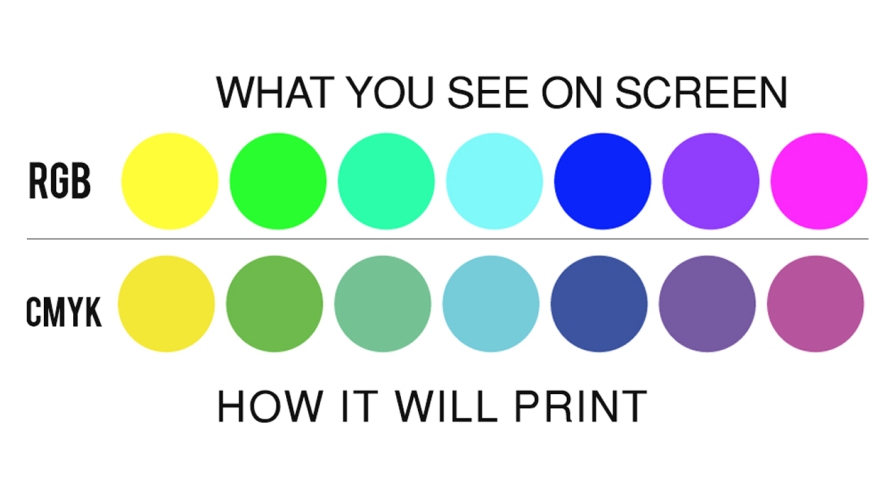
This is a very important diagram of how CMYK messes up colors. It is not made to print such neon colors like these. However, with PMS printing you can make all kinds of colors like neons and metallic colors! Unfortunately it is very expensive and almost no one uses it unless they’re extraordinarily rich.
Pro Tip: Always know whether you’re using CMYK or RGB because if you switch in between while working it will most definitely eff up all your colors and that nice red sweater will turn into a poopy brown. ): I know this by experience, so please, stick to one and just make two separate files (one for RGB and the other for CMYK)
To see who took this beautiful featured image click here
To play around CMYK colors click here
Photo by Felix Dubois-Robert on Unsplash

