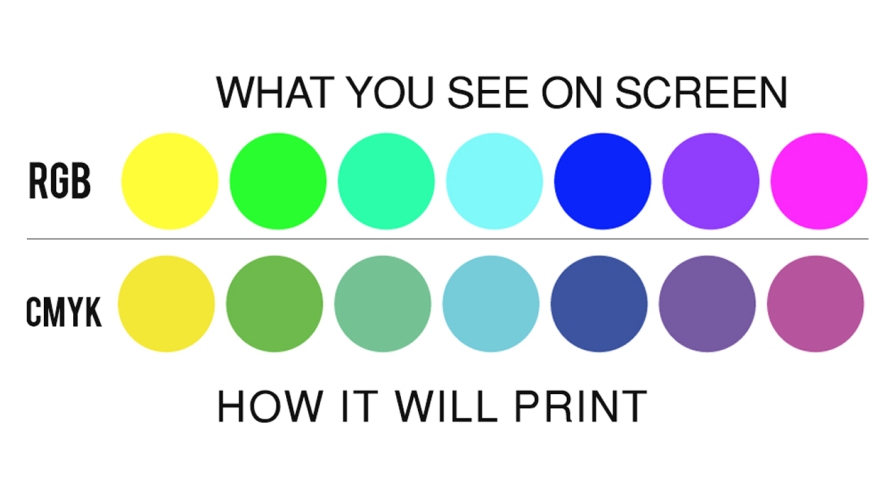Web safe colors are colors that are supported by a majority of web browsers and virtually any operating system back when computers could only handle 256 colors. However only 216 colors out of the 256 were constant enough to be considered to as “web safe”.
Nowadays, we don’t have to worry about using web safe colors because of how technology has greatly advanced. Monitors now support millions of colors. There may be a slight difference in color depending on what operating system and software is being used to display all the wonderful vibrant colors.
CSS and HTML formats specifically allow for over sixteen million colors to be displayed without any distortion of lightness, saturation, or hue of the color. To break it down further the colors support 256 shades of red, 256 shades of green, 256 shades of blue, when combines make exactly 16,777,216.
Most designers of web determine colors by hex codes. Hexadecimal notation is a six digit/alphabetical code that when is typed in Adobe software produces a specific color. For example, the hexadecimal notation for magenta is #ff0ff. Or if you want a darker shade of magenta just type in the code #8b008b. Another helpful guide to finding the perfect color is RGB notation. This method functions by adding and/or removing the colors red, green, and blue. Adding all the colors (each 255 shades of RGB) create white because they’re additive colors. An example of RGB notation is if you want to create a pastel lavender. Simply type in the notation R: 216 G:205 B:255.
To pick a website’s color is very challenging. Instead, search for color picker in Google and several pretty color combinations will show up and help you decide which color suits best for your website. Color schemes like monochromatic, analogous, and complimentary colors are typical ways for picking colors for any website.
Web safe colors don’t really apply nowadays but as always, can still be displayed in monitors. But now, the world is unlimited to any color pallet ever. Web safe colors can be applied in Photoshop simply by clicking the “Web Safe Color” check box.
Colors can change on what kind of brand you have. The red on a Windows monitor is different on a Macintosh monitor. *cough cough* (Macs suck)
To play around with RGB notation click here
To find the exact hexadecimal code for your website click here
To learn more about web safe colors, hex codes, RGB notation, and a whole lot of other stuff click here
Photo by Thomas Charters on Unsplash