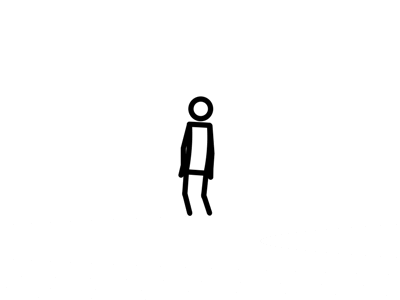Raster
Raster images are made of millions of pixels. An image can be identified as a raster image if you zoom in enough to where tiny squares (pixels) are visible. Using raster images are most useful when editing images. This is a because vectors can not be touched up to make a better quality image. Smoothed edges and transitions between colors make raster images look better compared to a vector image. Raster images are also used for websites to showcase whatever purpose they are trying to achieve. When painting with pixels, it gives a feathered transition from the foreground to the background. If a gradient of the all the colors were to be made with no vectors, it would look like a rainbow. However if a gradient were to be made with all the colors with vectors, it would look like stripes of colors like the ten year old colored a rainbow with no blending.
Overall, raster images are meant for editing photographs, drawing or painting on Adobe Photoshop, and for using effects to perfect images with even the smallest details.
Vector
Vectors are created with paths. Paths are curves and lines that form whatever shape or design is being created. The outlook of a vectorized painting for example would look like a simplified version because it what happens during the process is that the software recognizes all the color and creates a shape for each of them. Therefore, it would have hard edges between colors unlike an original painting were colors are smoothly blended in. Software like Adobe Illustrator are specifically created to create vectors. Adobe Photoshop also creates vectors. However, Photoshop is not as versatile as Illustrator. Vectors and paths use algorithmic curvatures and does not depend on resolution. Vector shapes can be resized from the size of a coin to a billboard without showing any kind of pixel problem. Compared to rasterized images, vectors are efficient in saving space because it uses formulas to save the file instead of pixels like rasterized images.
Designs like logos should always be created with vectors. This is because you never know when you need to resize your logo for a flyer, a website, business card, a poster, or even a billboard! If you try to size up or expand a logo that is rasterized it will come out pixelated with a very low resolution.